
abeMeda
The File Is Out There
What is EXIF and IPTC, and why should I care?
neoFinder for Macintosh and abeMeda for Windows, these two powerful disk and data organizers have become even more powerful by reading IPTC and EXIF meta data from photo files, in addition to the thumbnails.IPTC
IPTC stands for "International Press Telecommunications Council". This Organisation has created a standardized way of adding textual information to data files of any kind. This extra information is called meta data, and it can be very helpful to organize the actual contents of the files.
neoFinder and abeMeda are primarily interested in the IPTC meta data of photo files, and for obvious reason! This meta data can contain detailed descriptions of what can be seen on the photo, the date the photo was made, the name and the location of the photographer and the motive itself, keywords, and a lot more.
As such data can be very helpful for finding a photo, neoFinder and abeMeda will be able to read IPTC data, store it in the catalog, and of course search it.
For Macintosh users, there are currently two ways of adding and reading IPTC data of photo files: Graphic Converter and Adobe Photoshop. Graphic Converter can even change the IPTC data of multiple photos at once in its browser. Windows users wil probably use Photoshop as well, or one of several independent utilities specialized on that job.
Here is a screenshot of the IPTC file info in abeMeda.
Please notice that abeMeda does not bother you with unimportant data clutter, it shows you what is important:
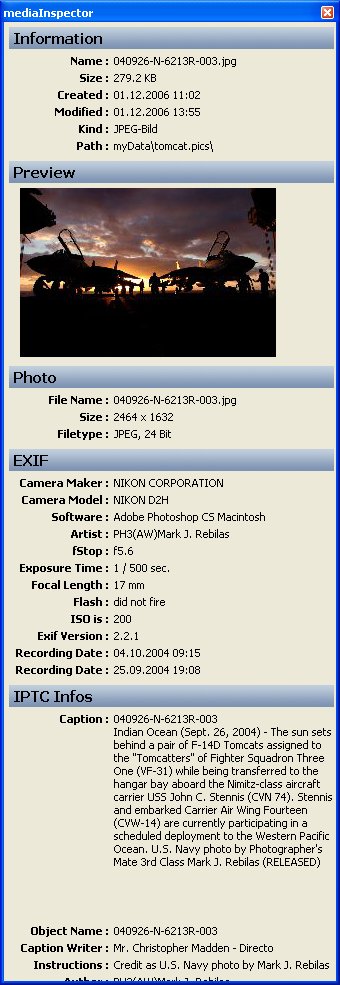
EXIF
EXIF stands for "Exchangeable Image File Format" and is a standard of storing meta data in files, created by the "Japan Electronics and Information Technology Industries Association", JEITA.
Again, CDFinder and abeMeda are most interested in the EXIF data of photo files, as most digital cameras and scanners store a lot of interesting data in there. This includes the name of the camera/scanner, the company, as well as a lot of photographic data, such as the exposure time, the orientation, F-Stop, ISO speed, and if a flash was used or not.
Again, you can also use the Graphic Converter to view the EXIF meta data.
Also, abeMeda can read geotagging GPS data out of EXIF tags (containing geolocations), read more.