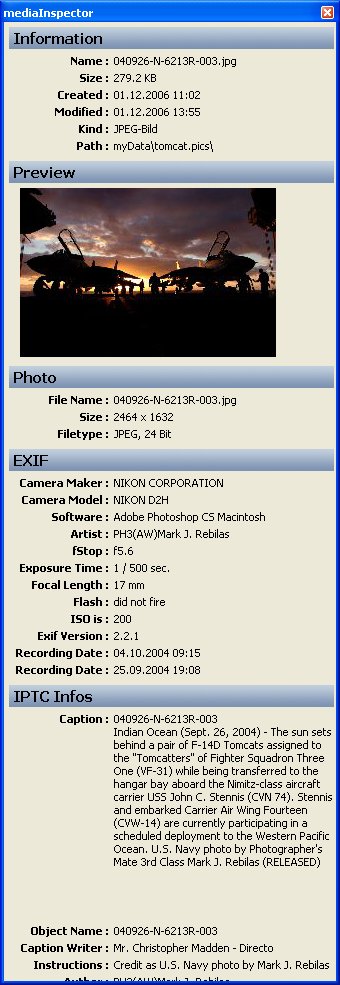abeMeda
The File Is Out There
abeMeda Sample Use - Photographer
As a Photographer, you usually have to deal with a really large amount of precious digital photos.
You can of course keep them all online on an array of very large disks, but even in that case you want to backup your data to prevent losing important photos.
Most applications such as PaintShop Pro, or Photoshop, only deal with photos available locally. So these will fall short when it comes to dealing with your archive on DVD-ROMs or backup disks. This is where abeMeda comes in!
Add or edit the IPTC tags of your photos, because any additional textual data will improve the chances of quickly finding the right photo.
Then burn you photos on DVD-ROMs (better twice, to make sure that you don't lose one of them, or that one media will become faulty). Then catalog the DVD with abeMeda, and from that moment you can have abeMeda search your photos for you!
And since abeMeda of course creates thumbnails of lots and lots of photos files, you are even able to see a preview of all results, allowing you to quickly see which are the right files.
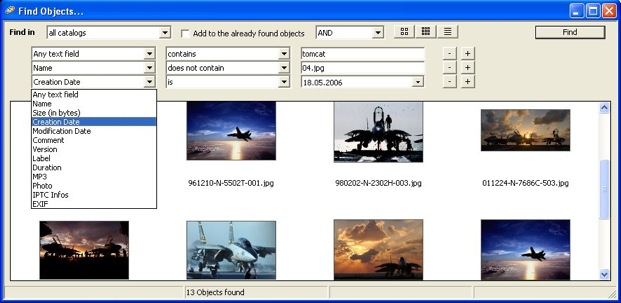
abeMeda will read the entire set of EXIF and
IPTC data of every photo for you along with the
thumbnail, and display it all in the Inspector window. Of course,
you can search for any of these fields in a very unique and
detailed way that no other cataloger tool offers.